如何安装Windows版本的MT4?
1. 在Exness官网,工具和服务—工具,双击下载Windows MT4 下载完毕的安装文件。
2. 阅读许可协议。 如果您同意,请勾选是,我同意本协议中的所有条款。 点击下一步。
3. 选择安装平台的文件夹。 如果您愿意 接受默认安装文件夹,点击继续(Next)。 如果您希望自行选择,请点击浏览,选择文件夹,点击下一步。
4. 在下一个窗口中,选择程序菜单中的一个组别。 点击下一步。
5. 点击下一步安装 MetaTrader 交易平台, 如需更改设置则点击返回。 现在,您只需 等待交易程序在您的电脑上安装完毕即可。
Disclaimer: The content above represents only the views of the author or guest. It does not represent any views or positions of FOLLOWME and does not mean that FOLLOWME agrees with its statement or description, nor does it constitute any investment advice. For all actions taken by visitors based on information provided by the FOLLOWME community, the community does not assume any form of liability unless otherwise expressly promised in writing.
FOLLOWME Trading Community Website: https://www.followme.com

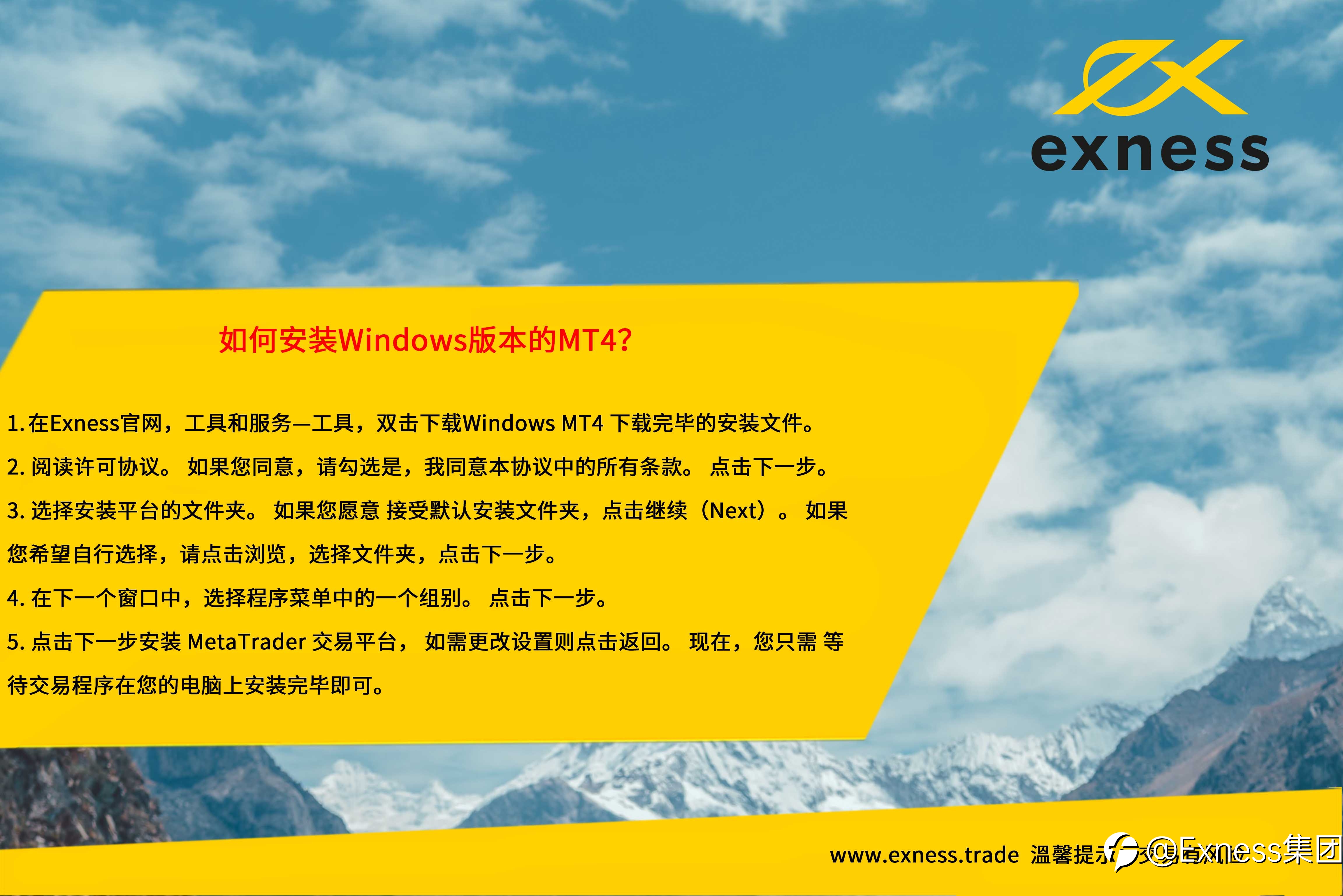


Hot
No comment on record. Start new comment.