MT4 EA安装教程:如何在MT4软件平台安装EA?
1、打开你的MT4交易平台软件。
2、MT4软件打开以后,点击左上角的“文件”—“打开数据文件夹”,双击MQL4文件夹,在双击experts文件夹,如下图所示

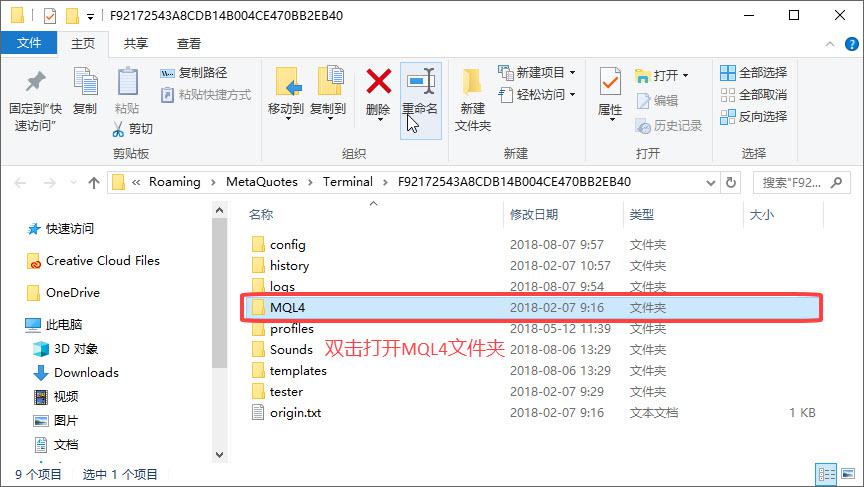
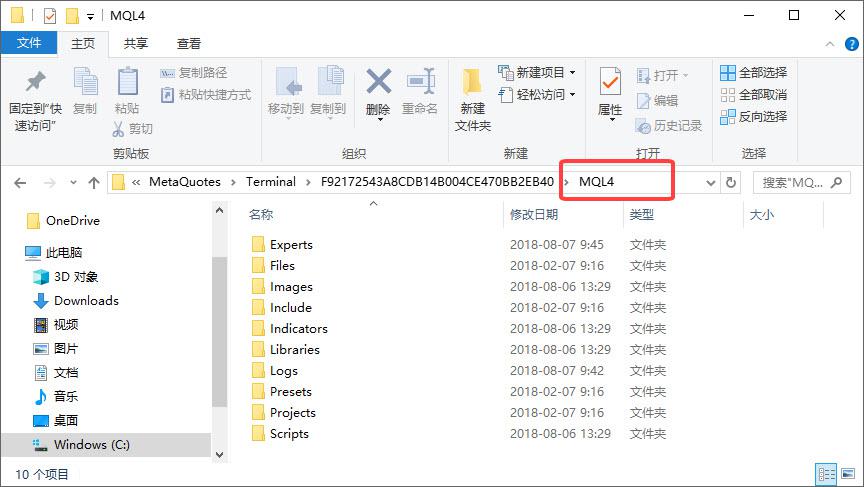
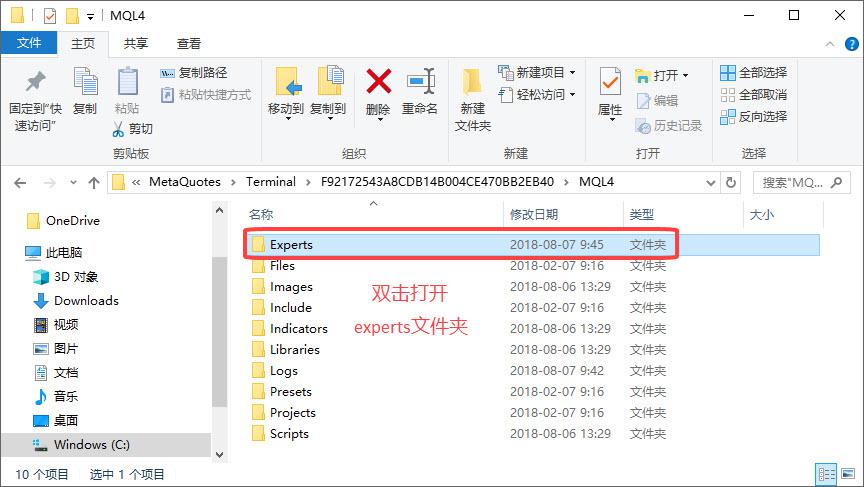
3、将需要安装的EA复制到这个文件夹,我们以“MT4-GBPJPY-H1-突破交易系统EA”为例,如下图所示:
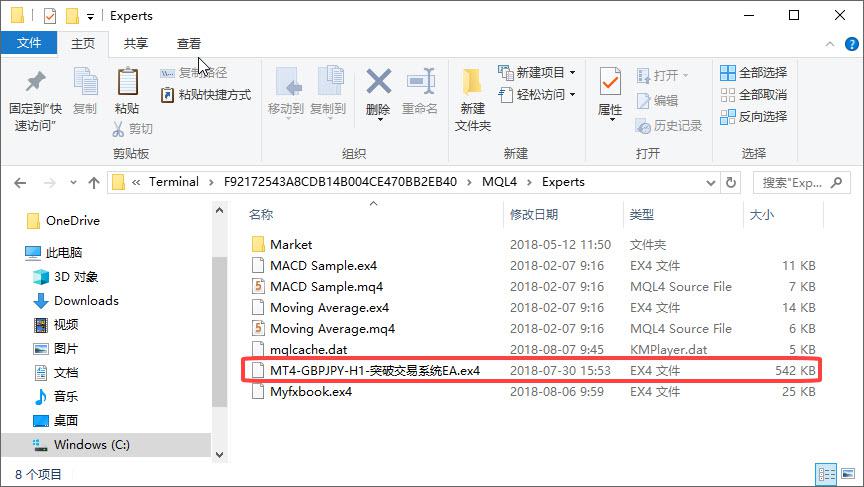
4、打开MT4,在显示菜单里面找到“导航器”,然后点击“导航器”的"EA交易"右键点击刷新,就会看到刚才复制的EA显示出来了
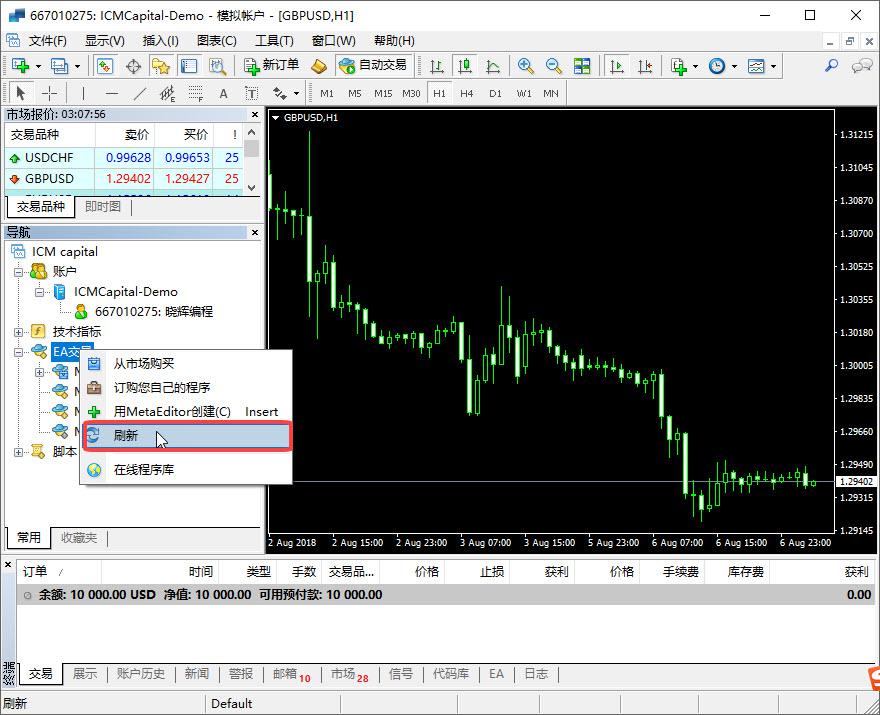
5、点击MT4菜单栏工具,然后再次点击选项,在弹出窗口中按照下图方式进行设置
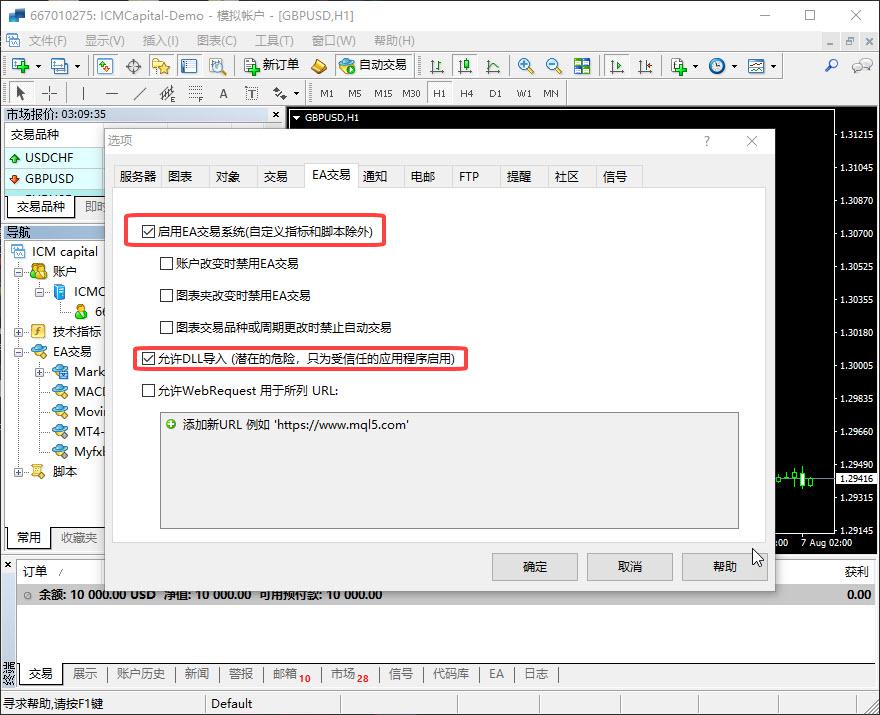
6、在“导航器”的"EA交易"里面,找到刚刚安装的EA文件,双击或者点击手动到图表窗口中。
7、在弹出的EA窗口中,设置相应的交易参数,点击确定。此时如果在MT4图表的右上角显示笑脸,那就说明EA已经正确安装了。
Disclaimer: The content above represents only the views of the author or guest. It does not represent any views or positions of FOLLOWME and does not mean that FOLLOWME agrees with its statement or description, nor does it constitute any investment advice. For all actions taken by visitors based on information provided by the FOLLOWME community, the community does not assume any form of liability unless otherwise expressly promised in writing.
FOLLOWME Trading Community Website: https://www.followme.com


Hot
-THE END-