回测准备历史数据是关键的一步,默认情况下历史数据很少无法支持数据的回测。今天才发现其实并不需要去某宝买数据再用什么周期转换脚本转换数据,一切其实那么简单。下面进入正题:
1、更改历史数据保留的数据量
菜单栏-工具-选项-图表选项卡,将历史数据中最多柱数,和图表中最多柱数输入一串999999999,改成最大值。
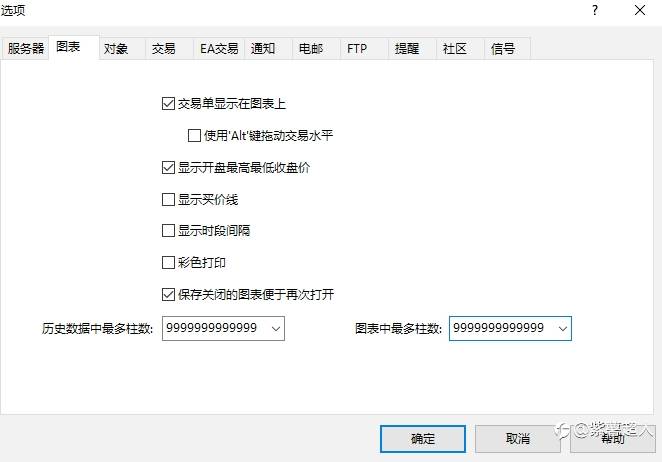
2、菜单栏-工具-历史数据中心(或者F2快捷键)进入历史数据中心
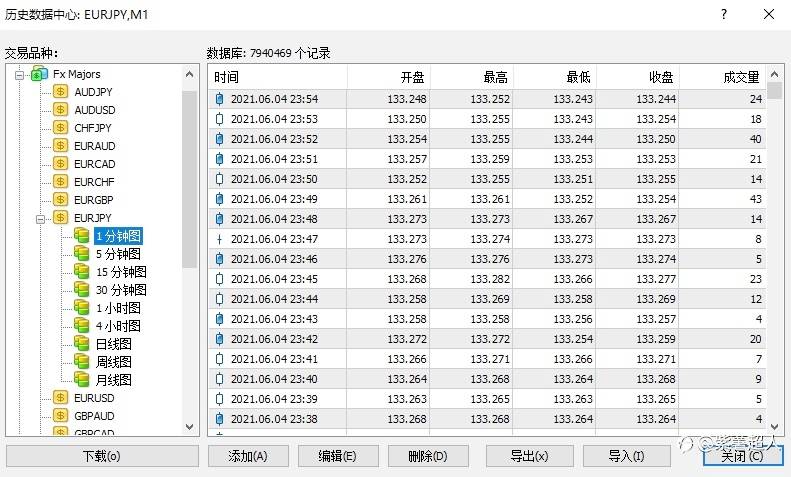
3、进入要下载数据的品种,点下载按钮下载数据。下载完成后如果周期数据仍不全,退出MT4 程序重新打开就正常了。
PS:有时下载数据会中途中断,一次操作不成功可再次尝试下。
本方法在富拓FXTM-Demo 账号下测试有效,其他交易平台未经测试,请自行尝试。
Disclaimer: The views expressed are solely those of the author and do not represent the official position of Followme. Followme does not take responsibility for the accuracy, completeness, or reliability of the information provided and is not liable for any actions taken based on the content, unless explicitly stated in writing.
Like this article? Show your appreciation by sending a tip to the author.

Leave Your Message Now